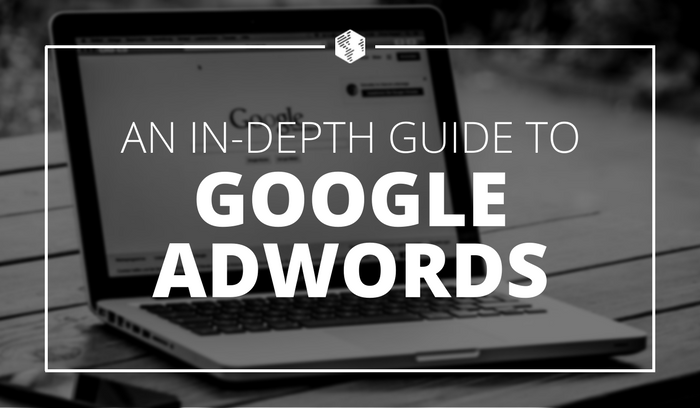Table Of Contents
Through the explosion of technology in the past two decades, marketing continues to evolve at an ever-accelerating rate. Traditional techniques such as print advertising have struggled with the existence of digital substitutes to older forms of communication.
As the marketing environment moves itself online, traditional advertisers are finding themselves on the outside looking in.

Image Credit: https://www.webmaster-success.com/traditional-marketing-vs-digital-marketing/
Within the digital marketing umbrella, one of the most thriving forms of promotion and lead generation is pay per click advertising (PPC). For the past decade, pay per click ad networks have provided huge profits to businesses that utilize them properly.
Though PPC is cheaper and more effective than print advertising, its low barriers to entry have led to more intense competition. Maintaining a profitable PPC ad campaign requires a sound understanding of the PPC platform you’re using, your target audience, and industry landscape.
Here, you will dive into the Google Ads PPC platform, a leader in the space for close to 20 years. This article will break down the advertising giant into 4 key sections. Each section will help you dissect the big gun in the industry and arm yourself with the understanding of whether this platform is a viable marketing channel for your business.
Platform History & Evolution
Google Ads is without a doubt the biggest name in the online advertising industry, and offers the most comprehensive PPC platform to date. Google launched this self-service advertising platform in October of 2000 as a continuation of their premium sponsorship program.
This offered instant advertising on the right-hand side of the search results page, real keyword targeting, and web-based reporting.
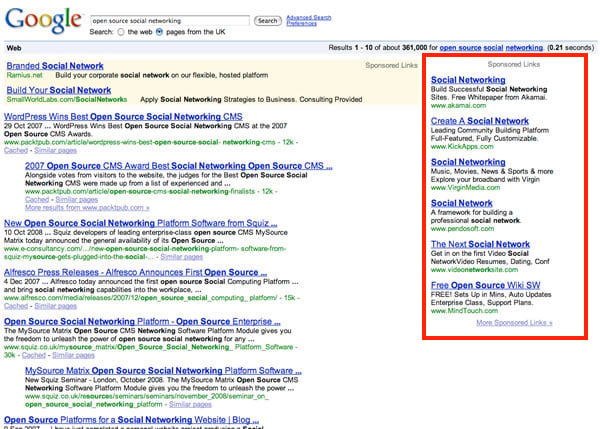 Prices started using the Cost Per Impression (CPM) model, and it wasn’t until two years later that Google Ads came out with the famous Cost Per Click (CPC) pricing that is familiar today.
Prices started using the Cost Per Impression (CPM) model, and it wasn’t until two years later that Google Ads came out with the famous Cost Per Click (CPC) pricing that is familiar today.
The next biggest breakthrough from Google was in March of 2003, representing the launch of the Google AdSense program. This enabled individual publishers to join a network of sites that serve ads, which are managed, arranged, and distributed by Google. Today these ads can come in many types and formats in order to blend the ads with our webpage’s content and style.
Since then Google has come out with a variety of new features that has helped make it the multi-billion dollar advertising system that exists today. Typically these updates come in the form of big announcements made seasonally. Enhanced Campaigns was a major update one spring, and just last year Google dropped Expanded Text Ads right on our doorstep.
Learn how you can get started with Google Ads.
Get a FREE Growth Strategy Session with a OneIMS digital strategist:
Its Benefits Over Other Platforms
The following are three advantages of using Google Ads over other PPC advertising channels:
1. Easy for the Average Business Owner
Google Ads is widely recognized as the most intuitive and fluid PPC platform in terms of raw functionality.
The new user interface is extremely colorful and user-friendly, containing automated support options to encourage successful campaign management.
The opportunities section in Google Ads generates calculated recommendations to ensure the advertiser generates a positive ROI. This support system looks at your account’s activity, settings, and latest trends to automatically generate suggestions to improve campaign performance.
This support system looks at your account’s activity, settings, and latest trends to automatically generate suggestions to improve campaign performance.
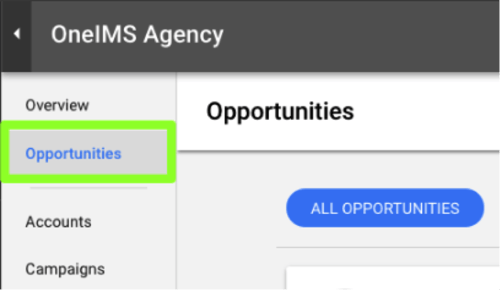
The Opportunities section in Google Ads is broken down into the following categories:
-
- Bids and Budgets – These are suggestions to help get more impressions and clicks for your budget. Here you’ll see suggestions and projected engagement metrics for changing budgets, ad delivery method, and audience/location bid adjustments.
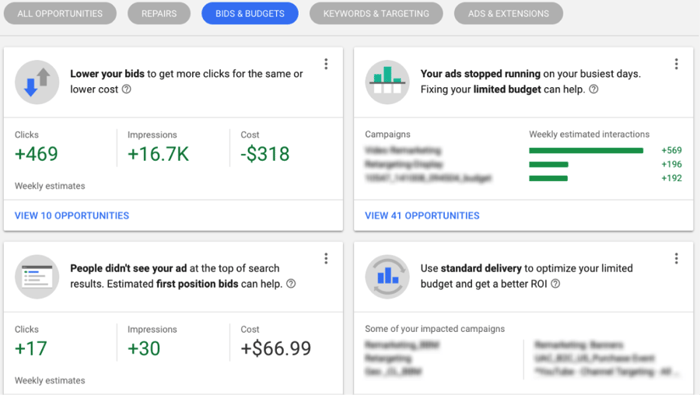
- Bids and Budgets – These are suggestions to help get more impressions and clicks for your budget. Here you’ll see suggestions and projected engagement metrics for changing budgets, ad delivery method, and audience/location bid adjustments.
-
- Keywords & Targeting – These are suggestions that help you reach the right people that are interested in your products and services. Here you’ll see opportunities to add additional keywords, negative keywords, changes to keyword match, and possible tweaks to your poor performing ad groups.
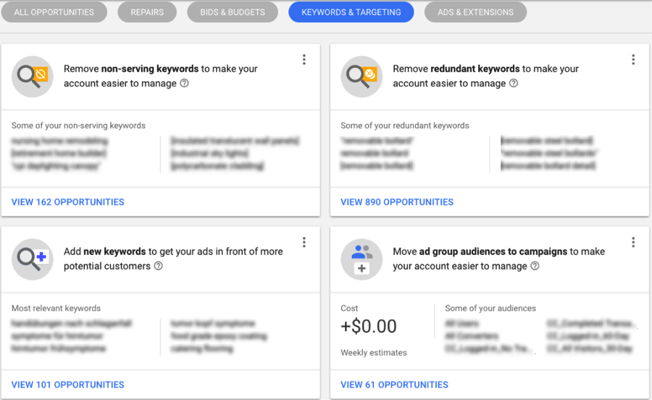
- Keywords & Targeting – These are suggestions that help you reach the right people that are interested in your products and services. Here you’ll see opportunities to add additional keywords, negative keywords, changes to keyword match, and possible tweaks to your poor performing ad groups.
-
- Ads & Extensions – These are suggestions that work to refine your ads, show the highest performing ads more often, and rearrange ads into stronger ad groups. Here you’ll see opportunities like creating additional ads, ad extensions, ad rotation and optimization.
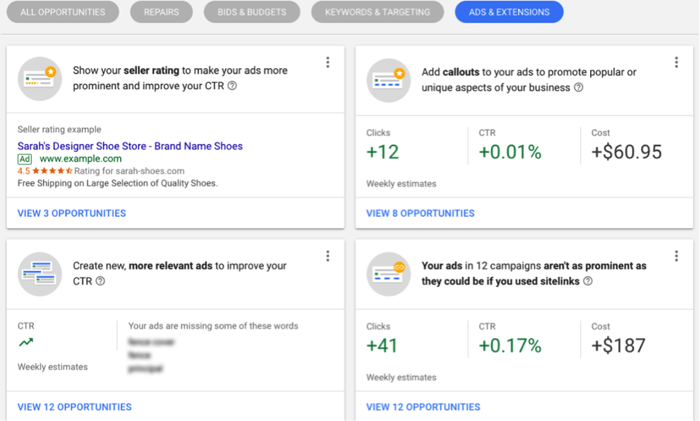
- Ads & Extensions – These are suggestions that work to refine your ads, show the highest performing ads more often, and rearrange ads into stronger ad groups. Here you’ll see opportunities like creating additional ads, ad extensions, ad rotation and optimization.
Google wants to maximize its ad revenue and would prefer to eliminate the need for Google Ads Experts, allowing anyone to build and manage their own campaigns. For those who want an even simpler option, Google Ads Express provides advertising opportunities for local businesses with little to no ongoing management required.
2. Extremely Large Reach
An important thing to consider when pursuing any marketing channel is its potential audience reach.
Not all PPC Networks are the same in terms of reach, as Google generates about 80% of search engine traffic, in more than 30 languages and 100 countries all on its own.
With hundreds of millions of visits per day, an ad on Google will get more views simply because its site is more popular. See the below breakdown of market share by search engines from Smart Insights.
See the below breakdown of market share by search engines from Smart Insights.
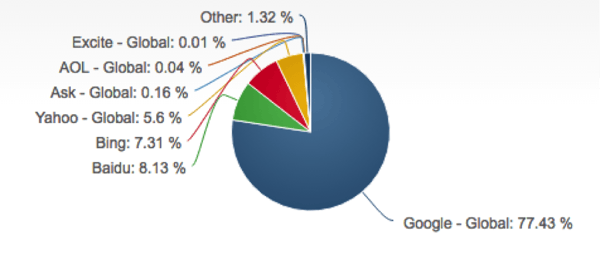
Aside from search, Google has a system of 3rd party websites called The Display Network. These websites sign up to allow advertisers to display ads on their web pages without a user ever visiting Google.
The display network amounts to over 1 million websites, smartphone apps, videos, blogs, and other online destinations that signed up to show these ads.
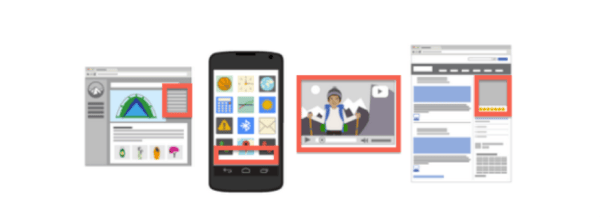
Image Credit: https://support.google.com/adwords/answer/2470108?hl=en
The idea of the display network is to catch a user’s attention much earlier in the buying cycle. With display advertising, you will put ads in front of people before they start searching for your offerings.
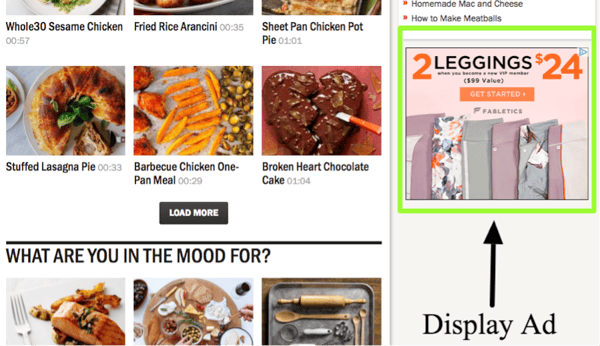
In the case of remarketing, you can drop a cookie on users who have previously visited your website, and follow them around the Internet with your ads. This reminds a user of your products and services by placing your ads on websites they visit that are a part of Google’s Display Network.
It is safe to say that even a low searched keyword on Google will likely have 15x the traffic compared to Bing or other search engines. Therefore, if you’re trying to reach a large audience quickly, Google Ads will not disappoint.
Why do consumers prefer infographics?
90% of information transmitted to the human brain is visual, and those visuals are actually processed 60,000 times faster than text. Images are the easiest thing for your brain to remember and are essential for higher learning. Through human nature, what you see has a profound effect on what you feel and what you choose to encounter.
Lets look at a few different uses for organizing your data into a visual format.
- Surveys – Results from survey data are often tossed into lengthy and convoluted white papers that confuse the reader. These numbers and statistics can be overwhelming to people, therefore losing their significance. When funneled into an infographic it can be much easier to absorb meaning from data and reach a broader audience.
- Comparisons – These can be confusing to express in words, which can be counterintuitive when meant to provide clarity to your argument. Comparisons through infographics can help to organize similarities and differences that support the information you are presenting.
- Breaking down objects – In addition to simplifying complex information, infographics can also reveal the inner workings of complicated products. Creative designers can take apart electronics or innovative machines and more easily explain their core elements.
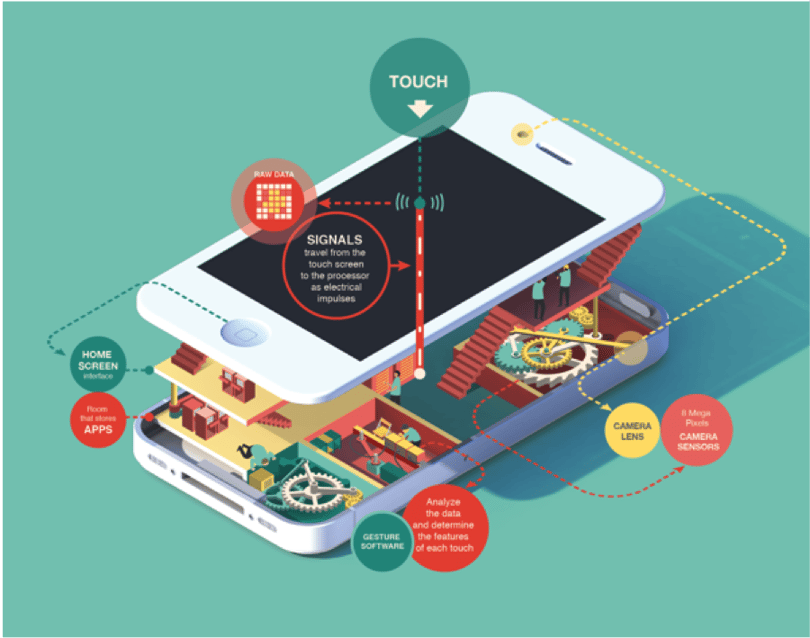
Image Credit: https://www.behance.net/gallery/8067551/Imaginary-Factory
To sum up, infographics can present rich and insightful information in a visually appealing format without the intimidation factor. Keep in mind that a good design isn’t everything. There needs to be quality information so people can take in the message you are putting forth.
See how Google Ads can grow your business.
Schedule a Growth Strategy Session with our expert strategists:
3. Ad Extensions
Advertisements in search are pretty short, which can be difficult for advertisers who are looking to summarize their businesses offerings.
In text ads alone there is not much real estate to work with (25 character headline, and two 35 character descriptions). To help supplement this issue, Google came out with ad extensions to enable the advertiser to expand their ad with additional information. These extensions give additional reasons for someone to choose your business over a competitor, and can increase your click-through rate by a significant percentage.
To help supplement this issue, Google came out with ad extensions to enable the advertiser to expand their ad with additional information. These extensions give additional reasons for someone to choose your business over a competitor, and can increase your click-through rate by a significant percentage.
Let’s breakdown the ad extensions, how they work, and when to leverage them properly.
Location Extensions
These extensions are opportunities for businesses with a physical space to add location data about your company to your ad:
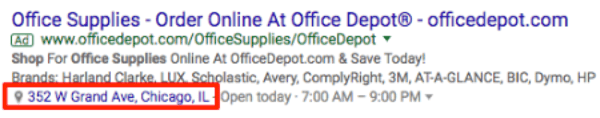
These extensions allow you to display more information to local searchers about your business. Roughly 20% of searches on Google are for local information, and this additional real estate will help you connect with this segment of search.
Location extensions are extremely useful in a variety of different campaigns. If there’s a chance that your ads appear in local queries, they’re almost always worth pursuing.
Site links
The Site links feature in Google Ads allows you to provide links to inner pages beyond the destination page in your ad.
See the below example where pages like FAQ, Cases We Handle, and Our Victories are some of the many site links this search result has listed.
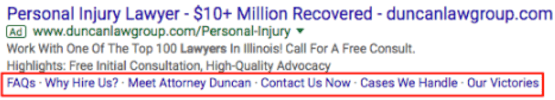
These benefits allow you to highlight certain benefits and services that you may have not been able to mention in your ad headline/description. Site links can help improve click-through rate (and subsequently Quality Score), letting you stand out amongst your competitor ads.
Call Extensions
Call extensions make it easy for customers to call your business number directly from the ad itself. These also allow you to measure the phone calls from the ads that are generated.
Example of a mobile call extension:
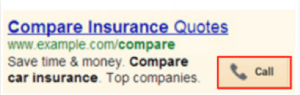
Example of a desktop call extension:
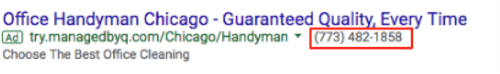
This is key because it can increase the rate at which clicks turn into customers, because there are less steps required to get in contact with your business.
The ad extensions feature in Google Ads is a powerful tool for increasing engagement metrics, and can help turn more clicks into customers. A few other types of ad extensions include Product Extensions, Communication Extensions, and Offer Extensions.
See the full list here.
Is this platform right for your business?
The sheer volume of factors and variables that come into play when trying to answer this question can be paralyzing. To try and simplify and answer more effectively, let’s break down this question into three parts.
 Image Credit: https://navustech.com/google-adword.php
Image Credit: https://navustech.com/google-adword.php
Are your leads actively searching for you?
The first step is to understand the search habits of your target customer base, and whether they’re actually using Google to find your products and services. To answer this question, you can use the Clickx Keyword Tool or Google Keyword Planner, both of which are intuitive and free to use.
Use the suggestions features to find all relevant keywords (modifiers, synonyms, variations, etc.) and keep an eye on search volume. If you’re seeing that your most relevant keywords have little to no detectable search volume, Google Ads may not be the best marketing channel for you.
Check the Numbers
The first step is to figure out what a client is worth to you and understand their potential lifetime value (CLV). Let’s say you own and operate an HVAC plumbing company. You’re reliable and do an adequate job, so expect to get 2–6 business calls from anyone that does business with you once. Each visit is going to be on average $250, so the total value of a new client is likely to be in the $1,000 range. Often, companies will have good numbers to back this up but it’s okay to extrapolate a bit if you need.
Math Check: 4 (business calls) * 250 (revenue per call) = $1000 (Customer CLV)
The next step is to ask yourself–
“How many new customers am I hoping to get?”
Let’s say you have the trucks and bandwidth for 100 new customers a month. The ideal lifetime value to cost per customer acquisition ratio for most businesses is about 3:1. So (with a $1,000 lifetime value) you should be willing to pay about $330 dollars to get a new customer.
Math Check: $1000 (Customer CLV) / 3 (Ideal CLV to CCA ratio) ≈ $330 (Target CCA)
If that’s the cost per customer you’re looking for, how much is it going to cost you to get a lead? (Remember not every lead turns into a sale.) At this point, go into your favorite keyword planner, as well as other platforms to answer a few important questions:
How big is the audience in your area?
What’s a click going to cost you?
How many clicks do you think you’ll get from your keywords based on search volume?
Then you should use some rules of thumb to understand what conversion rate you might expect. In that particular industry you might get close to a 10% conversion rate at an average of $10 per click, generating around $100 per lead.
Math Check: $10 (Cost Per Click) * 10% (Conversion Rate) = $100 (Cost Per Lead)
Is it reasonable for you to convert around 3 of these leads into a customer to stay below that $330 customer acquisition threshold? If the answer is yes, then Google Ads might make sense for your company.
Can you afford the additional overhead?
Let’s use the above example one more time.
Based on above we can calculate that around 3% of your clicks turn into sales.
Math Check: 10% (Click to Lead Conversion Rate) * 33% (Lead to Sale Conversion Rate)
= 3% (Click to Sale Conversion Rate)
This of course means that most of your clicks will not turn into revenue. With that said, you need to be prepared with a large enough Google Ads budget to adequately test your keywords.
With a 3% click to sale conversion rate, you could easily go 33 clicks for one keyword without a sale. At a $10 CPC this keyword could cost around $330. Then on the 34th click, ideally you would generate a customer to recoup the cost of the ads.
In this case, you’re going to need at least $330 (same as your target customer acquisition cost) per keyword to test effectively.
Try not to spread your budget too thin across multiple keywords, but instead continue testing and reallocating budget toward the keywords that generate the lowest cost per lead.
4. Future Outlook
One of the biggest changes in Google Ads to date is the gradual roll out of the new user interface.
The new year brings a whole new attitude toward the way Google Ads managers operate their campaigns.
The digital marketing community is moving away from Exact Match Keywords, marking the beginning of the apocalypse for keyword-centric marketing. This day and age is all about semantic and contextual data, targeting audience groups over clicks. The rise of Rank Brain and alternative knowledge paths, such as voice search, are a few innovations paving the way toward a “keywordless” future.
This day and age is all about semantic and contextual data, targeting audience groups over clicks. The rise of Rank Brain and alternative knowledge paths, such as voice search, are a few innovations paving the way toward a “keywordless” future.

Image Credit: https://searchengineland.com/features-exclusive-new-adwords-next-interface-278773
Check out the data below from the company Mind Meld, which specializes in AI and voice assistant capabilities, who released a survey in October 2017 of 1800 smartphone users.
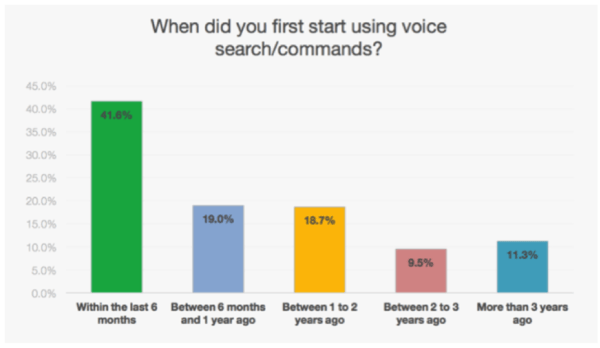
Interestingly, 60% of respondents began utilizing voice search capabilities in the past year–close to 42% in just the past six months.
Many of the new Google Ads features discussed below introduce ways in which search is transforming the way we advertise. Some features make it simpler to hyper target your ideal customer base, while others help cater to your explicit needs from every point of the customer life cycle.
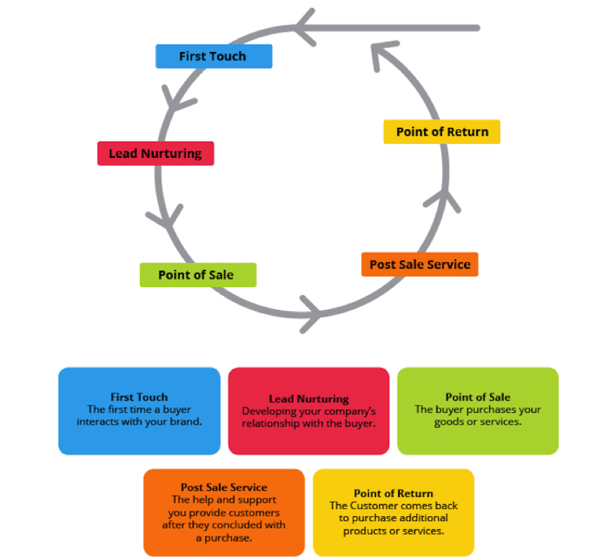
Search Introduces In-Market Audiences
As you might know, targeting by in-market audiences has been available on the display network for some time now. These targeting opportunities help advertisers specify aspects of the groups of people who are ideal for their products and services, and finding those closer to the bottom of the sales funnel.
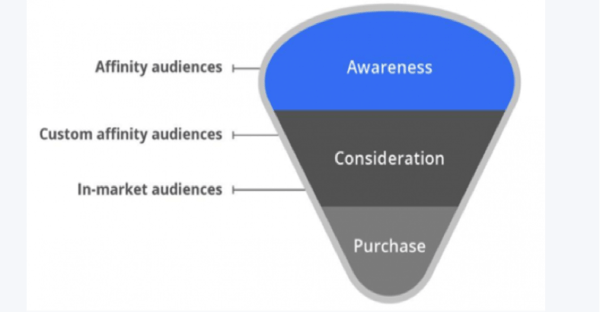 Image Credit: https://www.periscopix.co.uk/blog/in-the-market-for-an-in-market-audience-doubleclicks-bid-manager-audiences-explained
Image Credit: https://www.periscopix.co.uk/blog/in-the-market-for-an-in-market-audience-doubleclicks-bid-manager-audiences-explained
Through the syndication of search data and complex activity analysis, Google is now able to pinpoint subsets of your target audience on the search network. Below are some examples of a few in-market audiences made available for Google Ads managers.
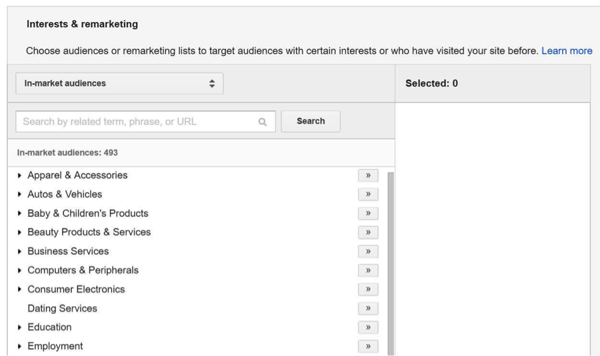
Google Optimize (Redefining Landing Page Testing)
Before this update testing different landing pages in Google Ads had to be done outside of the advertising platform. This would often require a developer or using paid landing page software such as Unbounce or Leadpages.
Now you can utilize simplified landing page testing directly in the Google Ads interface.
Let’s review the three different experiments offered in Google Optimize.
1. A/B Tests (A/B/n Tests)
These are randomized experiments using two (or more) variations of the same web page. Variant A is considered the original, and Variant B is a duplicate with a singular modification. Examples of these modifications could be a different call to action button, color scheme, or photo.
All else must be equal (traffic, timing, budget etc..) so that each variant’s performance can be measured independent of one another without the influence of external factors.
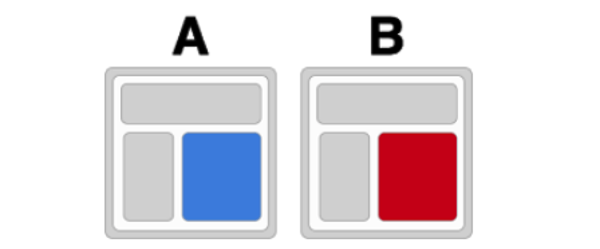
Example: The above example is an A/B test of a web page (A and B). Variant A contains a blue photo while Variant B contains a red photo.
2. Redirect Tests
These tests are essentially A/B tests taken to the next level. Rather than testing duplicate web pages with minor modifications, a redirect test pins different webpages against each other. These variants are identified by the URL path rather than elements on the page.
This experiment is useful when testing very different landing pages, or a full redesign of the original.
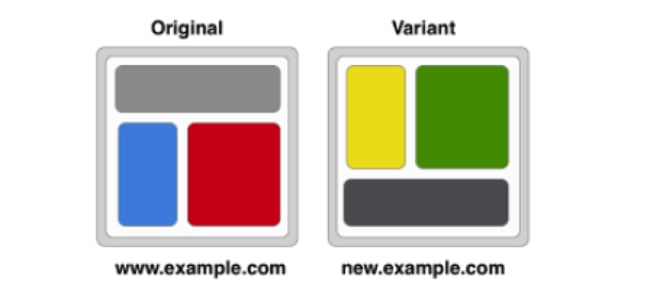
Example: Here you can test altered landing pages with completely different URLs.
- www.Chicagoshoes.com/sneakers1 (Original)
- www.Chicagoshoes.com/sneakers2 (Variant)
- www.sneakers.chicagoshoes.com (Variant)
3. Multivariate Tests
These tests are more complex in that their variants contain at least two differing elements simultaneous from the original. They allow you to see which combination of opposing elements provide the most successful outcomes. This is particularly useful when trying to analyze multiple aspects of a landing page.
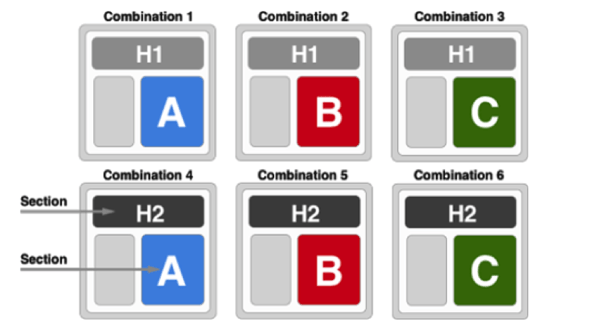
Example: In the above example, you are testing two headlines (H1 and H2) and three images (A, B, C) all at the same time. This produces a total of six different combinations (2 headline variants and 3 image variants).
Google Attribution
The average customer journey is as complex as it gets, consistently breaking barriers between the digital and physical worlds. Properly giving credit to the element or combination of elements within your marketing campaign that led to a sale can be challenging.
Current attribution solutions require paid tools, countless scripts, and tracking codes that can make your eyes bleed.
The absolute worst thing that can happen to a marketing manager is when he/she has no answer to the following question:
Where did that conversion come from?
Thankfully there’s a new tool to help answer this–enter Google Attribution.
This is a tool that consolidates your marketing data for a complete view of performance from a variety of marketing channels. With this tool you can optimize your marketing across multiple channels and devices.
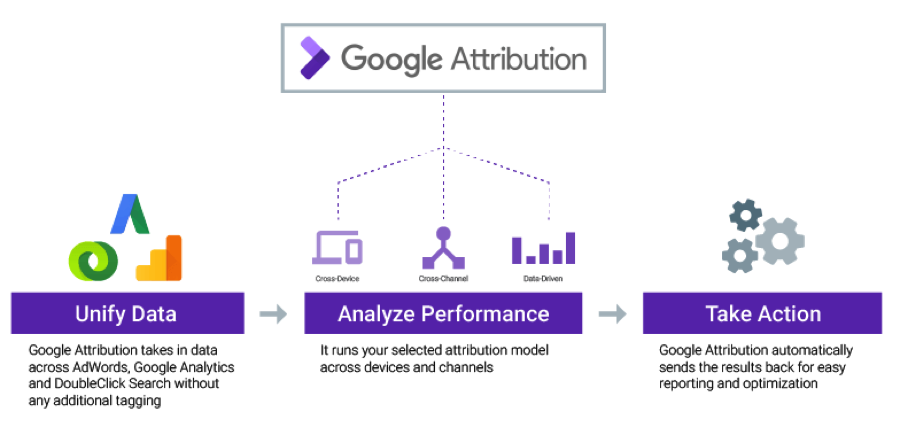
Image Credit: https://marketingland.com/google-attribution-launch-multi-channel-attribution-215580
Let’s go over some of this product’s key benefits:
1. Understanding the Influence of Each Marketing Touch Point
The question of where to invest your marketing dollars is next to impossible when operating blind. With the Internet growing more congested, clear visibility into your customer journey is imperative to have a shot at positive ROI.
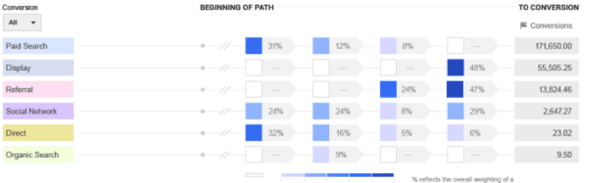
Using data-driven machine learning, Google Attribution determines the amount of credit to allocate to each stage of the customer journey. This results in better cross-channel decisions, the ultimate indicator of a successful marketing campaign.
2. Quick & Actionable Intelligence
Working attribution requires strict organization of data, but it can be difficult to access from all of your different data sources. Google Attribution contains integrations with Google Ads, DoubleClick, and Google Analytics to simplify the complexities that exist when importing your data.
3. Custom Attribution Models in Google Ads
Typically, advertisers measure the success of a marketing channel on a “last interaction” basis. This essentially means that if a click were to turn into a sale, all of that revenue is attributed to the last stage of the customer journey, ignoring all of the touches that may have occurred along the way.
Custom attribution models give you more control over how much credit a given keyword/ad gets for your conversions.
Let’s review a few of the options below.
- First/Last Click – Assigns all credit to the first or last touch point (you decide) that a visitor interacted with before converting.
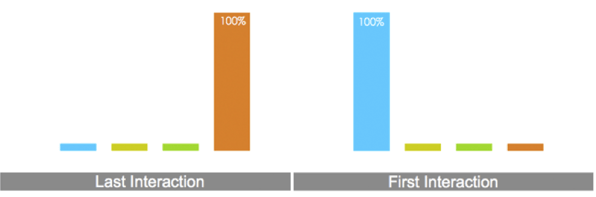
Thoughts: This made more sense in the early days of advertising when marketing channels were limited. Nowadays users do their research before buying. The rise of social media and other referral channels can cause an advertiser to give too much praise to one channel when using this method. - Linear – Assigns all credit equally across all interactions made with your marketing during the customer journey.
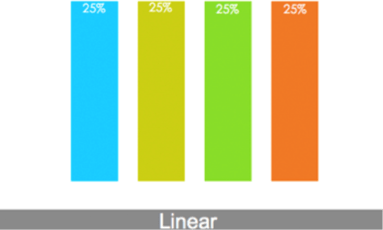
Thoughts: This is a step in the right direction, but still doesn’t tell the whole story. To keep things simple use the following rule of thumb – Not all touch points are created equal.
- Time Decay & Position Based – Time Decay assigns more credit to clicks that happened closer in time to the conversion (Credit using a 7 day half life distribution). Position Based assigns 40% to first and last channels and the remaining 20% is spread across the rest.
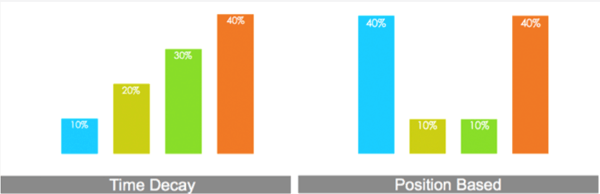
Thoughts: For most campaigns we work with, the position-based standard seems to be closest to the average conversions across all models. It takes into account that a purchasing decision is made most by the first and last interactions, spreading the rest somewhere in the middle. The 40 – 40 – 20 breakdowns are a default setting in Google Analytics, but with custom attribution models, you can set the attribution percentages based on what makes the most sense for your business.
- Data Driven – Assigns credit for the conversion based on past data for this specific conversion action.
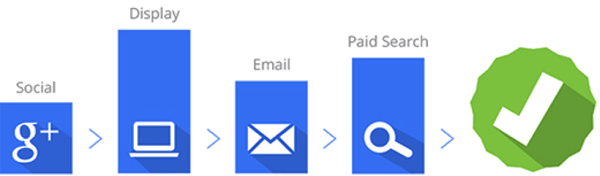
Image Credits: https://www.pathinteractive.com/blog/digital-marketing/the-science-behind-data-driven-attribution/
Thoughts: The most sophisticated form of attribution Google has introduced to date. It requires a seasoned Google analytics account, connections between other marketing channels, cost data, and the minimum conversion threshold. Once installed you’ll have a pretty accurate look toward the success of your different marketing channels.
Conclusion
The universal grandfather of marketing, Google Ads, isn’t just the world’s biggest online advertising platform – it’s a vital part of the Internet itself. The lion’s share of Google’s billions in annual revenue comes from its PPC Platform, enabling it to live on the bleeding edge of search technology.
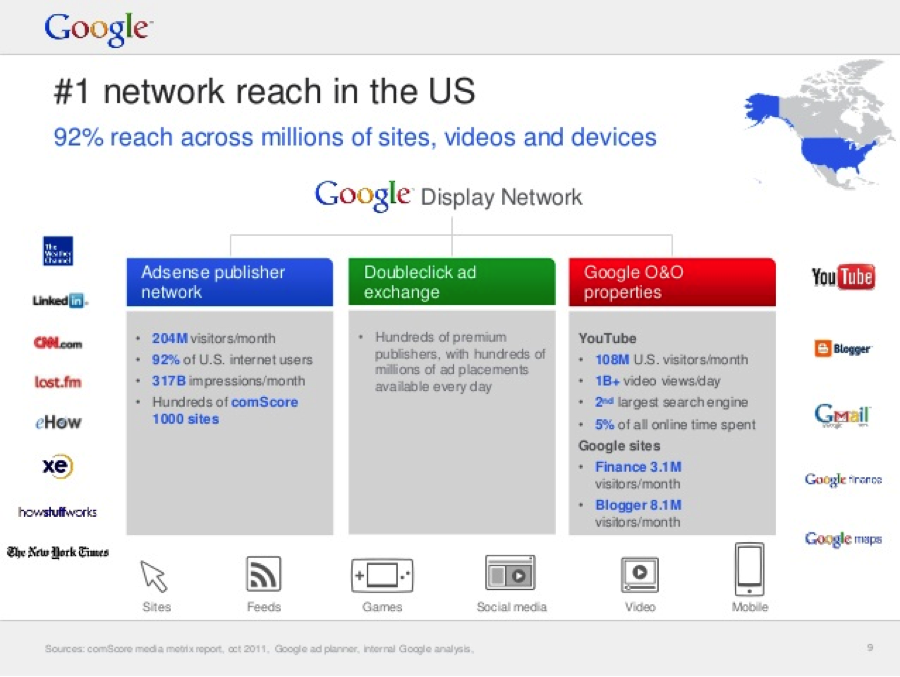
Image Credits: https://www.wordstream.com/blog/ws/2017/07/05/online-advertising-costs
Digital advertising allows you to drive highly qualified traffic to your site and landing pages. Instead of showing your ads to large audiences that may not be in the market for your services (buying a billboard space), you can target specific audiences, and only pay for what you get.
With traditional marketing channels you will pay a fixed cost for a print ad or commercial space, but with Google’s Paid Platform you have a few different pricing options (availability varies based on advertising method).
- Cost per click (CPC) – You pay only when someone clicks on your ad – best for those trying to drive traffic to their website.
- Cost per thousand impressions (CPM) – You pay when someone views your ad–best for brand awareness campaigns.
- Cost per lead/acquisition (CPA) – Set a target cost per lead and only pay when your ad drives a conversion. This option is best for driving sales or a separate online transaction.
The method of advertising to pursue and which paid model to utilize will depend on your marketing goals and the industry you’re in. Constant analysis, optimization, and attention are required to run a profitable campaign in Google.
For many small businesses and companies with limited resources, managing a paid search campaign can be a full time job, and may need to be outsourced to a local Google Ads professional.
For more information you can access the Google Academy for Ads to find training courses on all Google ads and digital strategy best practices.
Need help with Google Ads?
Our digital marketing experts are here to help.